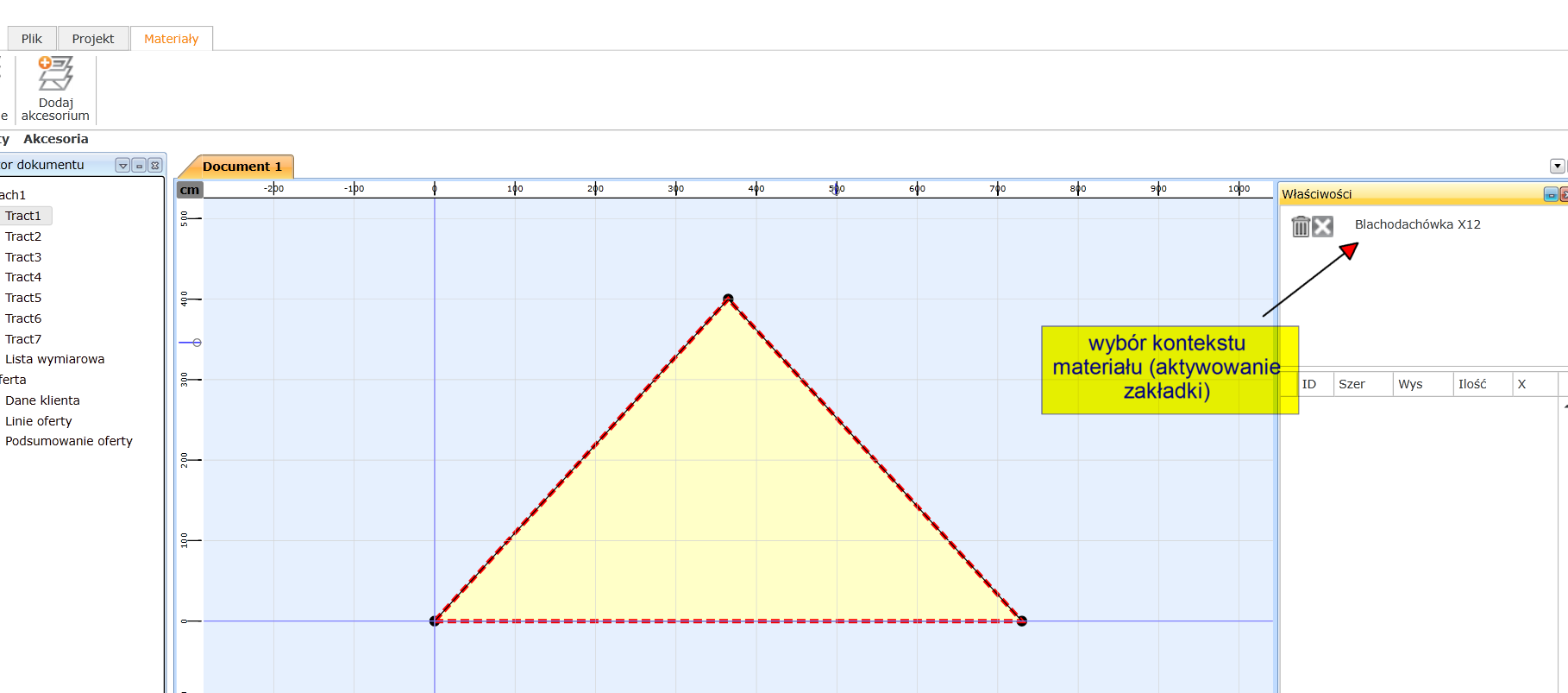1. Select the tab Materials
2. Select the slope where you want to place flashings
3. Select the edge for placing flashings
4. Press "Add flashings"
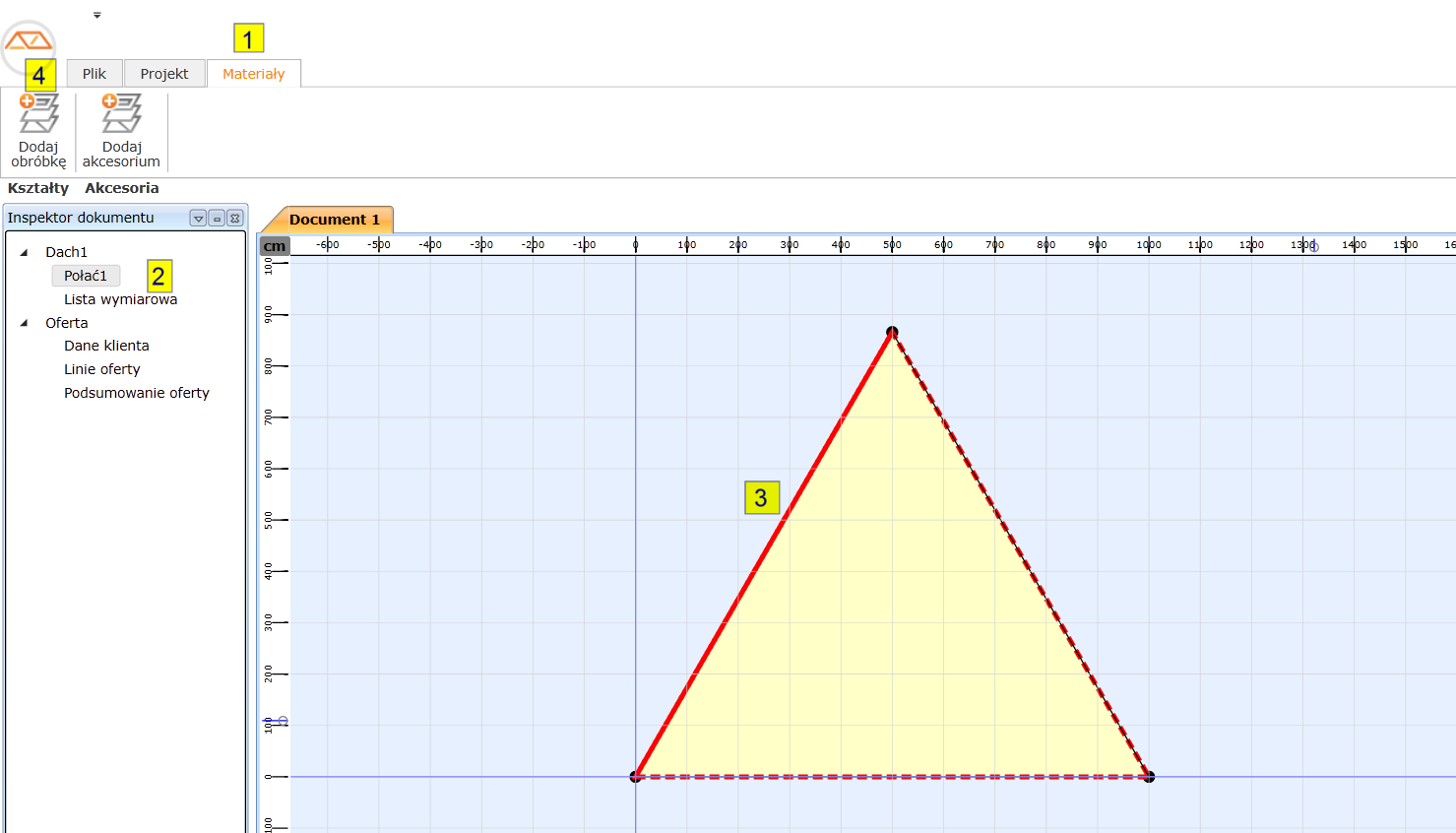
5. Select the manufacturer
6. Select the product from the list
7. Select OK
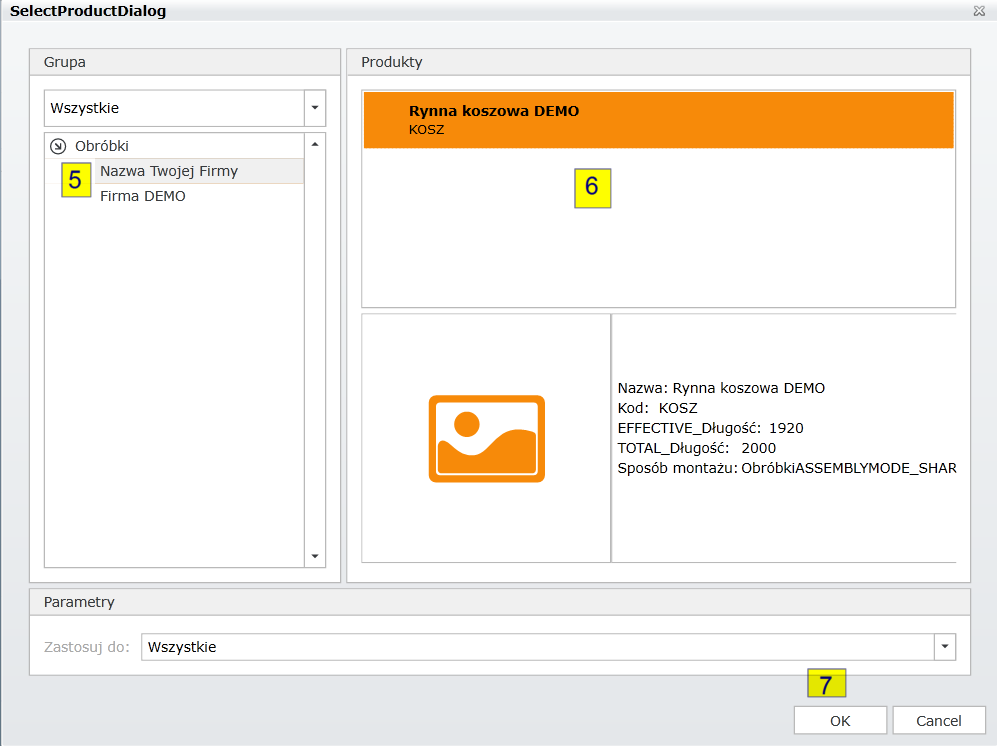
The results of the calculation of material requirements can be corrected on the drawing of slope assembly. For each product added to the offer a separate tab with parameters and options that allow the user to adapt optimization to customer's needs will appear.
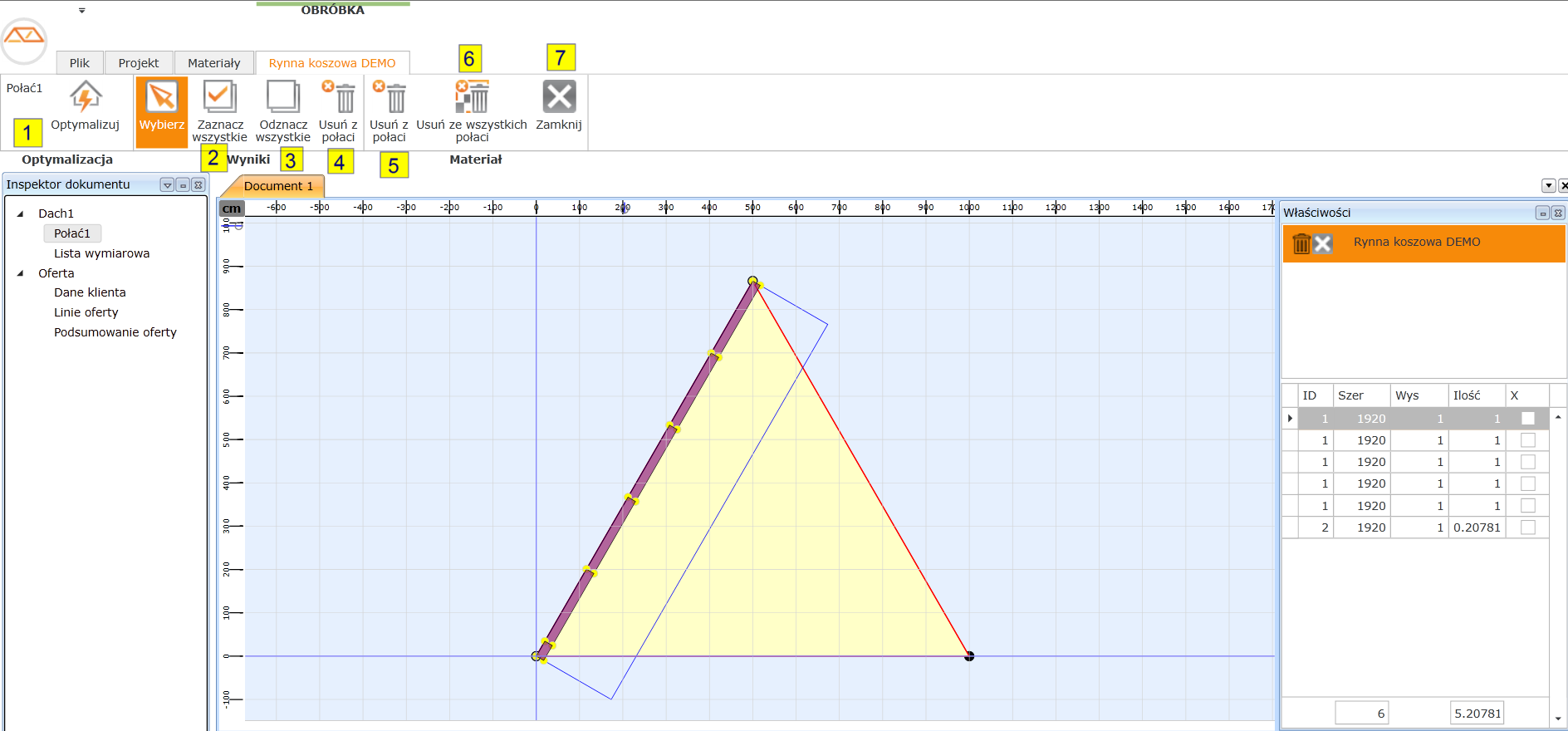
Among the available options for flashings are:
Optimization1. Optimization - each change of coverage parameters requires the implementation of optimization. Changing the parameter not using the optimization button is indicated by an asterisk next to "Optimize"
Results2. Select all – this function marks all sheets on the selected slope.
3. Deselect all - the function deselects all sheets on the selected slope.
4. Remove from slope - this option removes marked sheets from the selected slope
Material5. Remove from slope - removes all material from selected slope
6. Remove from all slopes - removes all material from all slopes
7. Close - closes the tab of context of the material. To activate the tab of the particular material select material from the list